Computer Words and Definitions
Contents
Understanding the computer vocabulary is essential in the digital era. As a learner of English, getting a firm grasp of these terms will not only help you in day-to-day conversations but also in your professional development. This article will guide you through some common and significant computer words and their meanings.
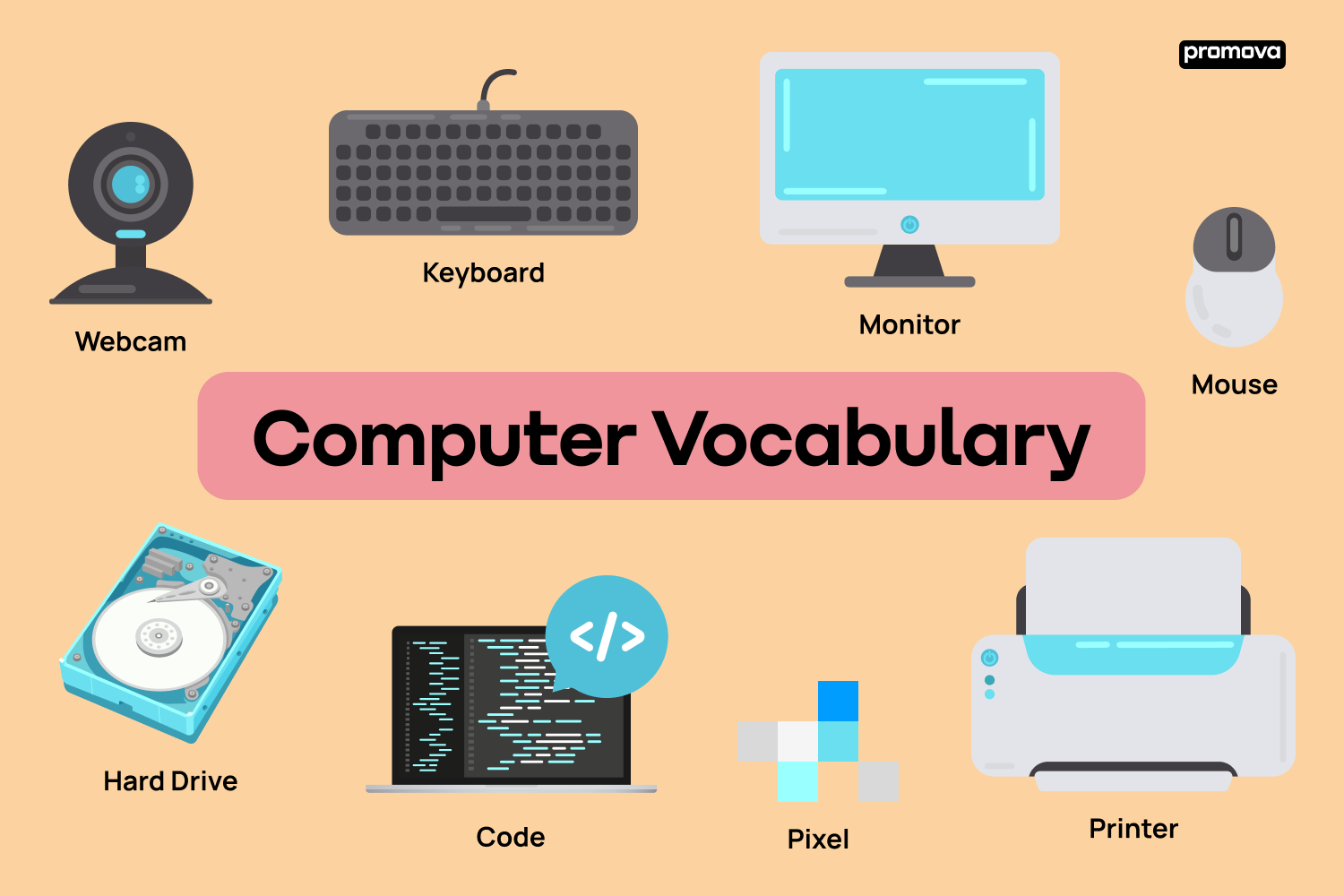
Common Computer Terminology
Here are some common terms in computer vocabulary. These are the bread and butter of tech vocabulary, so they're important to know:
- Port: this is a connection point through which data can be transferred between a computer and other devices.
- Input: refers to any data or instructions that are sent to a computer for processing. For example, when you type letters, you send input information to a computer.
- Output: the result of processed data — basically, it's any information that a computer sends out. For example, when you listen to music on a computer, the sounds are the output information.
- Bit: in computing and digital messaging, a "bit" is the smallest unit of information. The name comes from the phrase "binary digit."
- Byte: a group of eight bits that is used to store computer information. It is a basic way for computers to store information.
- Bandwidth: this refers to the maximum rate of data transfer across a given path, usually measured in bits per second.
- Cache: a piece of hardware or software that stores data so that it can be given faster when that data is asked for again.
- GUI stands for "Graphical User Interface." it is a type of interface that lets people use electronic devices by using icons and other visual cues.
- ISP (Internet Service Provider): a company that provides services for accessing, using, or participating in the Internet.
- Kernel: a computer program at the heart of an operating system that controls everything else in the system.
- Pixel: the smallest controllable part of a digital picture or display.
- Resolution: This is the number of pixels in each dimension that a device or image can display.
Now that you've learned these common terms of computer vocabulary, you have a solid foundation for understanding and discussing technology. Remember, the more you use these terms, the more comfortable you'll get with them.
Hardware Terms
Here are some essential hardware terms that will help you understand the physical components of a computer. These are the tangible parts you can touch and see:
- CPU (Central Processing Unit): this is the brain of the computer; it processes most of the operations in a computer.
- RAM (Random Access Memory): this is the computer's main memory; it temporarily stores data that the CPU uses.
- Hard Drive: this is where the computer permanently stores data like photos, videos, and other files; it can be either internal (inside the computer) or external (a separate device).
- Keyboard: this is an input device; it's used to type text and control the computer.
- Mouse: another input device; it's used to point, click and scroll on the screen.
- Monitor: it displays information in a visual form, often in text, graphics, and videos.
- Printer: it prints the text or images on paper.
- Motherboard: The main circuit board of a computer. It holds and lets many of the most important technical parts talk to each other. For example, the CPU, RAM, keyboard, and mouse are usually connected to the motherboard.
- Graphics Card: this component handles processing graphics and video on your computer's display.
- Webcam: a camera that sends its picture to or through a computer in real time. It is often used for video calls or conferencing.
- USB (Universal Serial Bus): a standard way for devices and a computer, to send information to each other.
- Power Supply Unit (PSU): it converts the power from the wall outlet into usable power for the many parts inside the computer.
Now that you've learned these computer words, you'll have a clearer understanding of the parts that make up a computer work. With this vocabulary, you can confidently discuss and understand conversations about hardware.
12
Software Terms
You will now explore key software terms, which will allow you to comprehend the programs and applications that run on computers. Software is what brings hardware to life, making it functional and useful.
- Operating System (OS): this is the main software that manages all other software and hardware on the computer; examples include Windows, macOS, and Linux.
- Application (App): this is a program designed to perform a specific function; examples include word processors, web browsers, and games.
- Browser: this is an application used to access and view websites; popular browsers include Google Chrome, Mozilla Firefox, and Safari.
- Firewall: this is a software that helps to protect your computer from harmful information; it blocks unauthorized access while permitting authorized communication.
- Malware: this is any software intentionally designed to cause damage to a computer.
- Virus: this is a malicious software designed to cause damage, access sensitive information, or disrupt computer operations; antivirus software can be used to detect and remove viruses.
- Spyware: this is a type of malware that spies on your computer activity; it can collect various types of personal information.
- Driver: this is a program that operates or controls a particular type of device that is attached to a computer; each device has its specific driver.
- Open Source: this refers to a type of software where the source code is available for anyone to view, modify and distribute.
- Cloud Computing: this is the delivery of different services through the Internet, including data storage, servers, databases, networking, and software.
Familiarizing yourself with these software terms can greatly assist you in understanding how various applications and programs work. Keep practicing these terms, and soon, they'll become a natural part of your technology vocabulary.
Programming and Development Terms
In this section, you will learn some computer words related to programming and development. These are especially useful if you're interested in how software is created and how it functions behind the scenes.
- Algorithm: this is a set of instructions designed to perform a specific task; it's a fundamental concept in computer programming.
- Bug: this is an error, flaw, or fault in a computer program that causes it to produce incorrect or unexpected results or behave in unintended ways.
- Code: this is the term used for both the instructions in a program and for the source of software in general.
- Database: this is a structured set of data; it can be used to easily organize, access, and manage large amounts of information.
- Front-End: this refers to the user interface and user experience aspects of a website or software; it's what the user sees and interacts with.
- Back-End: this is the part of a website or software application that users don't see; it handles the database operations, server configuration, and how the application or website works.
- Syntax: the set of rules that tell you how to put symbols together in a computer language so that the program is structured correctly.
- Compiler: this is a special tool that takes statements written in a certain programming language and turns them into machine language or "code" that a computer's processor can use.
- Debugging is the process of finding problems or bugs in a computer program and fixing them.
By understanding these terms, you have taken a significant step towards comprehending the language of computer programmers and developers. Remember, practice makes perfect, so keep using these terms until they become second nature.
Conclusion
Mastering this computer vocabulary will provide you with a strong foundation for understanding and discussing technology in English. Whether you plan to work in a tech-related field or just want to understand the latest digital trends, this list of terms can be your helpful guide. With regular practice, you'll be more confident in your conversations and writing. In the digital era, knowledge of computer-related vocabulary is a powerful tool. So, continue exploring, learning, and keep your curiosity alive.
Comments